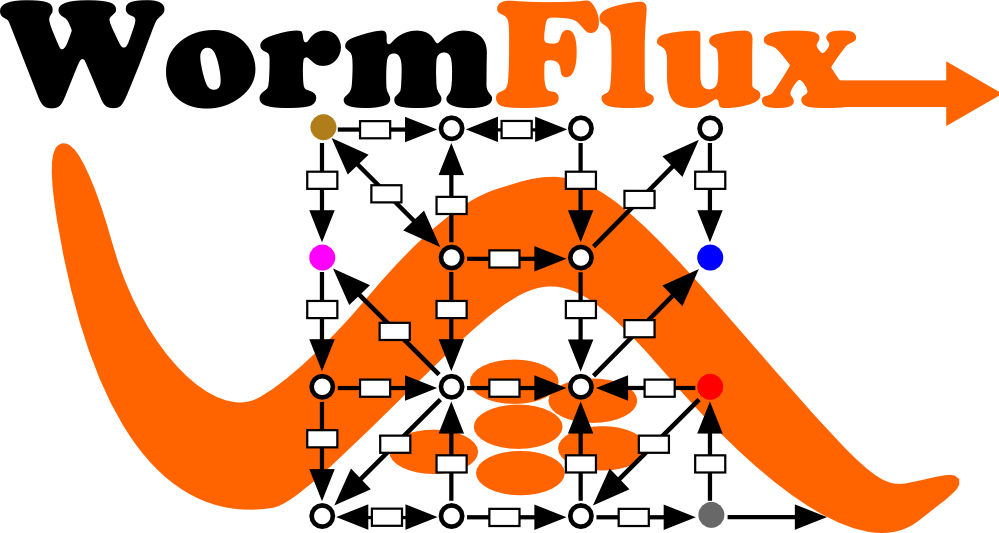Metabolic Network Modeling of C. elegans
General Instructions
Finding your way within WormFlux is really easy:
-
Starting with the Network button in the left-hand menu, follow blue text in reaction tables to reach information by hovering or clicking or both.
-
Get specific help using blue question marks (?) which display short instructions or other useful information upon hovering.
-
To search a particular item (gene, metabolite, etc.), use the search function that is present in Network and all individual pages (e.g., gene pages, reaction pages, etc.).
Currently, only orange buttons are active on the left-hand menu. Grey buttons will be activated when the indicated tools are ready. These tools will be available only to authorized users with log-in information. If you would like to use these tools once they are made, please send us an email following the account request link.
Metabolic Network Model
The current network model is available in different formats in the Download page in the upper menu. The biomass parameters in the model (regarding both bacterial biomass composition and worm biomass composition) are adjustable using the Biomass tool in the left-hand menu.
Database
WormFlux database consists of annotated items that are presented in separate pages. These pages present genes, enzymes, reactions, metabolites, and pathways in the current model. Additionally, current annotations on all analyzed protein-coding genes are presented. In total there are 20,344 gene pages, 623 reaction pages, 887 metabolite pages, and 100 pathway pages.
Flux Balance Analysis (FBA)
The FBA tool in WormFlux performs flux balance analysis, where, an objective function (typically the flux of a selected reaction) is maximized or minimized, while some reaction constraints are met (e.g., reversibility, uptake rates, etc.), and a steady state mass balance is satisfied for all metabolites. While the optimized objective function value is unique, typically, there are alternative flux distributions that can achieve the same value. Our tool calculates a flux distribution that has minimum total flux possible (in absolute values) and reports this particular distribution. This method is known as parsimonious FBA (pFBA).
Details of flux balance analysis can be found elsewhere (e.g., this paper). You can use the FBA tool following guidelines (indicated by ?) in the . Here are some useful hints:
- To allow the uptake of a metabolite, use a negative lower limit in the corresponding exchange reaction.
- To constrain a reaction to a constant flux value, set both the lower and upper limits at that value.
- To minimize the flux of a particular reaction (given whatever other constraints set), use an objective coefficient of -1 in that reaction (you will see the negative of the flux in this reaction as the result). This is because the FBA tool always maximizes the objective function.
- If you do not like your edited constraints and forgot the original values, you can double click any edited value to go back to default.
- You can use shadow prices in the output to find out which metabolite is limiting your objective function.
WormPaths
WormPaths is a collection of interactive pathway maps that cover most of the metabolic network model of C. elegans metabolism when combined (i.e. 1050 genes, 1248 reactions, and 777 meatbolites). The usage of WormPaths maps is straightforward. Just please go to the WormPaths page and follow the instructions. Here are some useful hints for browsing the maps:
- Use Chrome or Firefox for optimal results. IE does not work with WormPaths. Safari is good, but other browsers were not tested thoroughly.
- All WormFlux genes, metabolites, and pathways that are represented in WormPaths maps have links to the corresponding maps in their overview table. Clicking the map link from a metabolite or gene page will bring a map with that metabolite or gene highlighted.
- In reverse, clicking a metabolite or a gene in a pathway map will take you to the WormFlux page of that metabolite or gene.
- Hovering over a metabolite in a map will result in an image that shows the name, formula, and structure of that metabolite.
- If a metabolite image is left on when you go back to a map, just reload the map page to get rid of it.
- Pathway maps are connected to others via boxes linked to some terminal metabolites that show pathway names. But not all pathway connections are shown as this would overcrowd the maps. Alternatively, click on a metabolite to see all connections to other pathways in the overview table of the metabolite page. Thus, you can keep clicking on pathways and metabolites to find your way through WormPaths maps.
- Related to this type of surfing, pathway links in metabolite pages indicate subcellular compartmentalization of metabolites.
More
The details of annotation and model reconstruction are provided in the pdf file below.
iCEL1273.pdf
The information and tools provided in this website are to be used for academic purposes only.